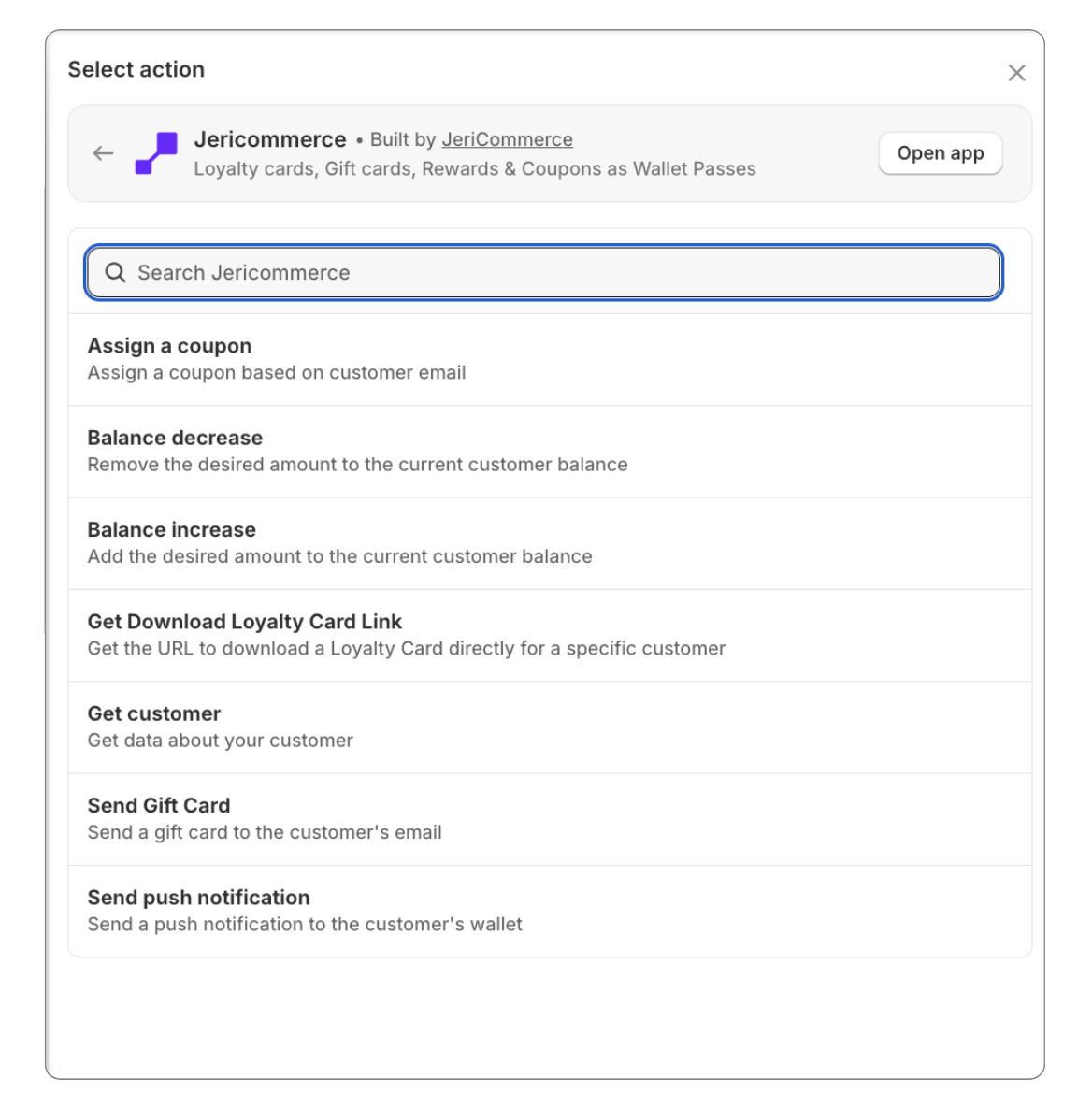One of the greatest tools to increase the sales of your e-commerce is marketing automation, and Shopify has a great tool for that - Shopify Flows.
In the Shopify admin area, you can find the Apps section, where you can access the Flows App, a native tool from Shopify.
From there, you will see multiple pre-built templates designed to help engage your customers and increase your sales. Additionally, you can create your own flows from scratch.
To run flows based on Jericommerce events, you first need to activate the Events feature in the Shopify integration.
Go to the Jericommerce admin area, navigate to Settings > Integrations > Shopify, and toggle on the Events feature. Then, save the changes.
After that, all the events that occur on your program will be sent to Shopify Flows.
You will find triggers like Loyalty card Installed, Loyalty card Uninstalled, Click on loyalty card, and Customer Scanned on the POS and others.
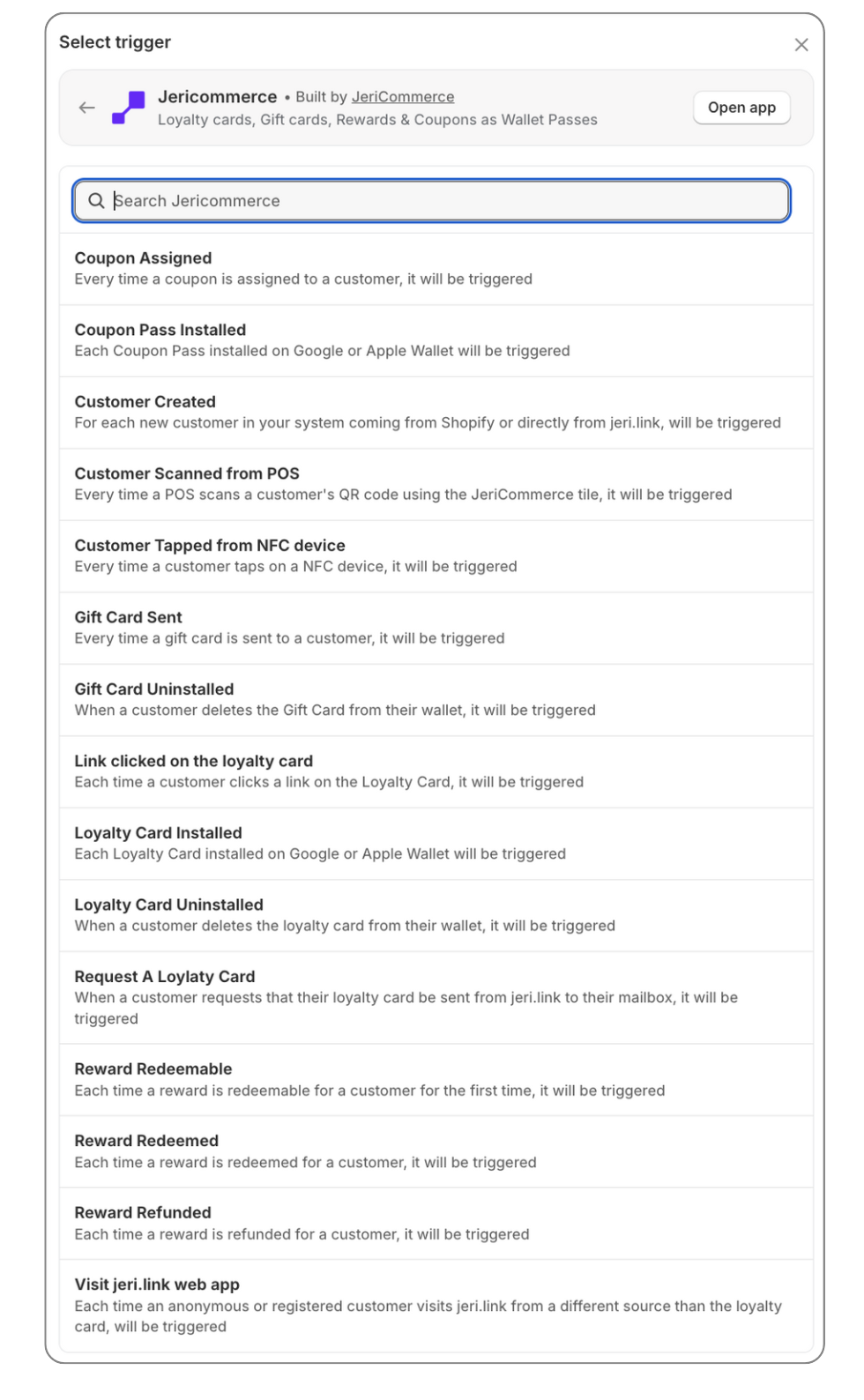
We have two available actions: one to send push notifications and another to generate a unique download loyalty card link.
The actions do not need to activate any feature; they are always available.