We enable an easy way for you to add a link to download the wallet pass from email campaigns, marketing SMS, or the admin area of your shop.
We will show you how to create dynamic links based on the customer's email or a simpler link for unregistered or anonymous customers, making registration for your program easier.
In these examples, you will see the variables that you need to replace inside two curly braces {variable}, including the curly braces.
One of these variables is the program slug, which you can find in How can it be distributed section of the loyalty card.
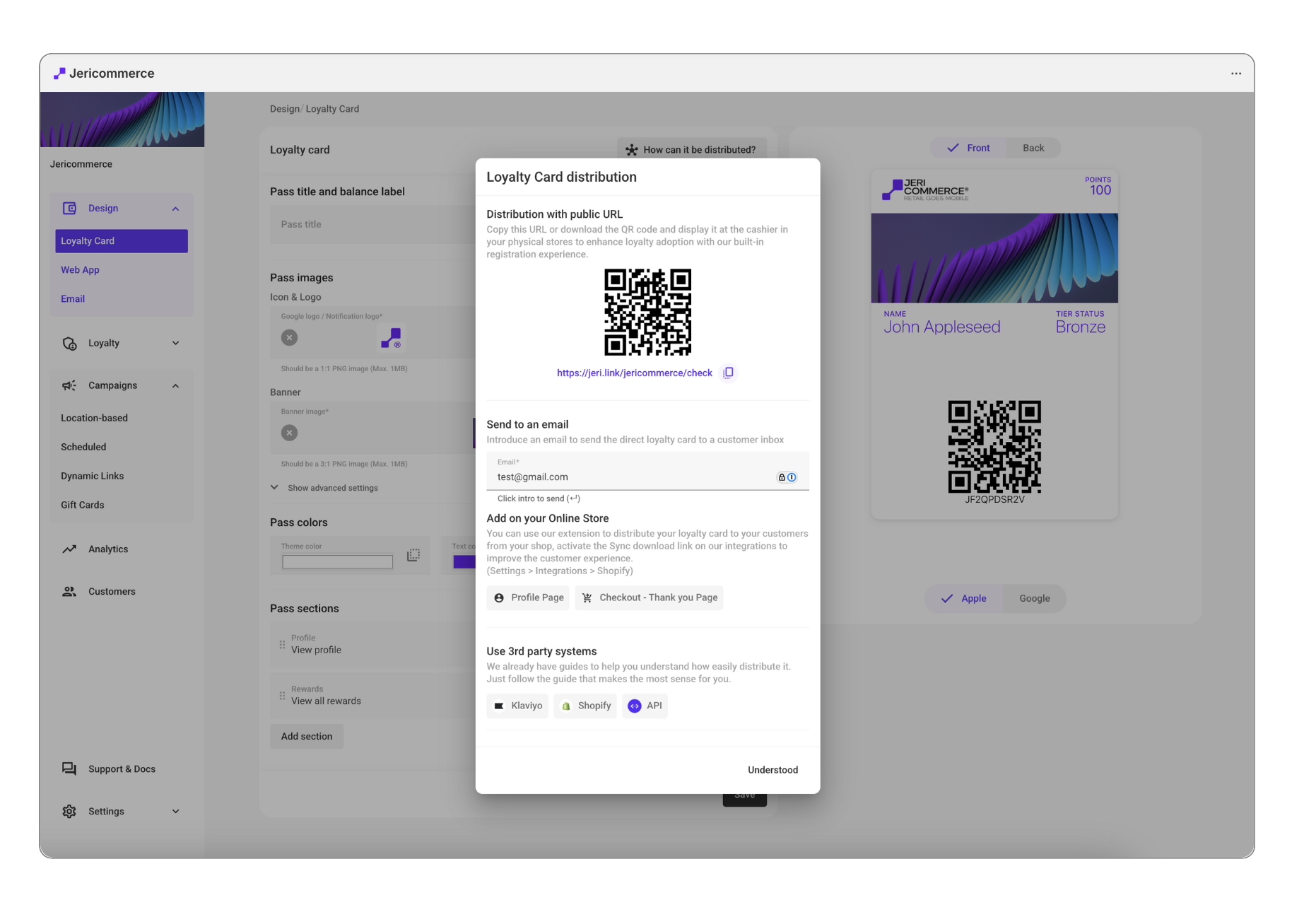
You could have new customers that you already know his email address or not, so you could have two kinds of links:
This is the link to share a generic URL for public campaigns or to print on a QR code for your physical store.
https://jeri.link/{{program_slug}}/check
This link is really useful for email promotions when you already know the customer's email. You can add the customer's email as a query parameter in the URL, which will pre-fill the email field in the process.
https://jeri.link/{{program_slug}}/check?email={customer_email}
When you send an email to a customer who is already in your loyalty program, you can directly include the link for them to request the loyalty card themselves.
https://jeri.link/{{program_slug}}/send-pass?email={customer_email}
This is the best way to distribute your loyalty card to your customers.
This functionality is called "Download link" and is an integration that we have with Shopify meta fields, an action on Shopify Flows, a profile attribute on Klaviyo or just throw our API, you could see the details from our guide here.
If you want to know where customers install the loyalty card, you can add UTM sources as query parameters to the URL.
We will send these UTM parameters to all event integrations as complementary properties. Additionally, we will store them in our analytics to analyze where the installs are coming from.
You can also distribute the loyalty card trough the Check out extension.
See a use case here.