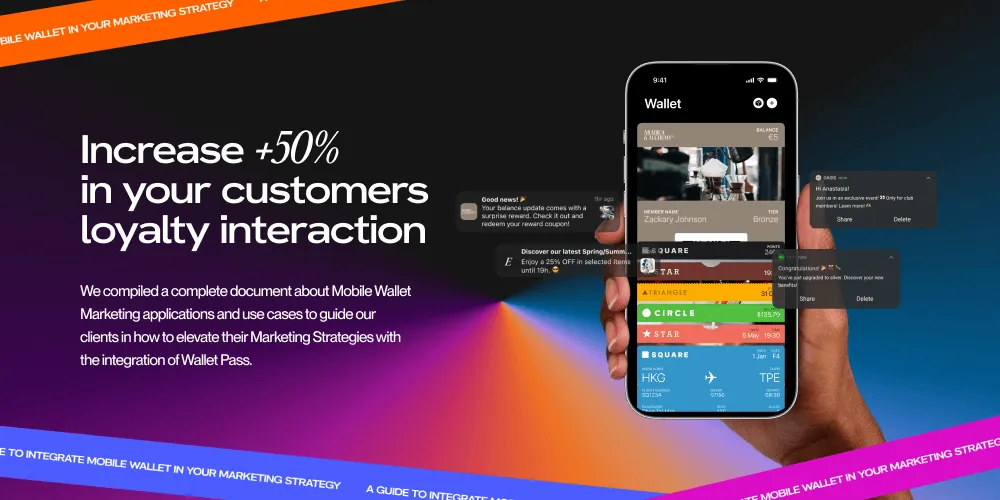Introducing Jericommerce Trigger-Based Campaigns
Marta Pérez
October 17, 2024

Personalized marketing is key to engaging customers and increasing conversions. With trigger-based campaigns from JeriCommerce, businesses can automatically send tailored notifications to customers based on their behaviors, making interactions more relevant and impactful.
In this post, we'll explore how trigger-based campaigns work and guide you through a detailed use case, showing how to create a campaign that targets customers visiting your website without making a purchase.
How do Trigger-based campaigns work?
Trigger-based campaigns allow you toassign tailored campaigns to specific customers. They automatically activate based on customer behaviors like purchases, milestones, or special events, ensuring highly personalized interactions that drive engagement.Additionally, they allow you to measure performance through detailed analytics, tracking assigned customers, notifications sent, and engagement metrics such as clicks.
The highlight of trigger-based campaigns lies in personalization. Each customer owns a Wallet Pass that reflects their individual journey with your brand, based on their purchases, loyalty status, or profile data.
Key Benefits of Trigger-Based Campaigns
- Personalized Communication: These campaigns allow you to deliver the right message to the right customer at the right time, making the experience more relevant to them.
- Automation: Trigger-based campaigns run automatically based on customer behavior, reducing manual effort and ensuring timely communication.
- Analytics and Insights: JeriCommerce provides detailed analytics to track campaign performance. You can monitor how many customers received the campaign, the number of notifications sent, and engagement metrics like clicks and conversion rates.
Use Case: Creating a Trigger-Based Campaign for Website Visitors
Let’s walk through a step-by-step use case to see how trigger-based campaigns work in action. In this scenario, we'll create a campaign targeting customers who visit your website’s new season collection but don’t make a purchase. The campaign will send a personalized notification, offering a discount that is preserved in the customer’s wallet pass for 7 days.
Step 1: Create the Campaign
Start by logging into JeriCommerce and setting up a new trigger-based campaign. Define the notification message that will be sent to customers—this could be a reminder or a discount code for the new season collection. Set the preservation time for the notification at 7 days, ensuring the offer remains accessible in the wallet pass during that period.

Step 2: Set Up Shopify Flow & Assign Campaign
Next, go to Shopify Flow and create a trigger for customers who view the new collection but do not make a purchase. This trigger will automatically detect when a customer leaves the website without completing their transaction. Once your campaign is created, copy the unique campaign slug provided by JeriCommerce. This slug links the campaign to the Shopify Flow trigger. Paste it into Shopify Flow to ensure the campaign is assigned whenever the “not purchasing” event is detected.

Step 3: Notification Delivery
When a customer leaves your site without purchasing, the trigger activates, and they automatically receive a notification via their wallet pass. This notification will remain in their pass for 7 days, reminding them of the offer and encouraging them to return and complete their purchase.

Step 4: Monitor Campaign Performance
Once the campaign is live, you can monitor its performance through JeriCommerce’s analytics dashboard. Track metrics like the number of assigned customers, notifications sent, and clicks. These insights will help you refine future campaigns and better understand customer behavior.

Takeaways
Trigger-based campaigns offer a highly effective way to personalize customer interactions and increase engagement. By automating notifications based on specific customer actions, you can drive conversions and deliver relevant offers at just the right time. With tools like JeriCommerce and Shopify Flow, creating and managing these campaigns is straightforward, making it easy to implement a more targeted marketing strategy.
¡Install JeriCommerce in your Shopify store ¡and try first 50 passes for free!
Increase customer loyalty interaction by +50%