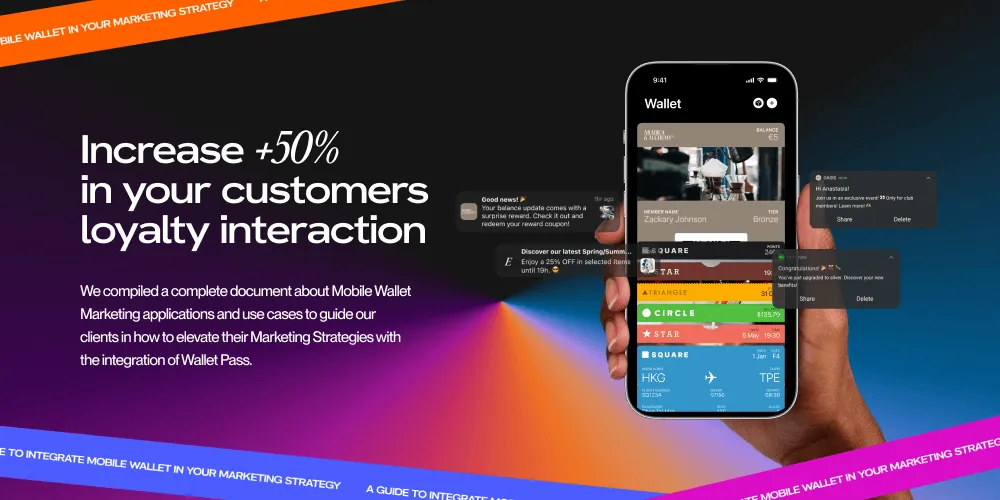Integrating Jericommerce Wallet Passes on Shopify
Marta Pérez
August 11, 2024

Step-by-Step Guide to Integrating Jericommerce on Shopify
Incorporating new technologies and channels into your E-commerce and Retail strategy can be a challenge. With our App integrated and ready to install in the Shopify admin panel, you can set up Wallet technology as a new channel in your marketing and loyalty strategy in just a few minutes. We’ll break down the steps to integrate JeriCommerce Wallet Passes in your Shopify Store.
Step 1: Visit the Shopify App Store
Go to the Shopify App Store and search for "Jericommerce". Alternatively, you can click here to go directly to the app page.
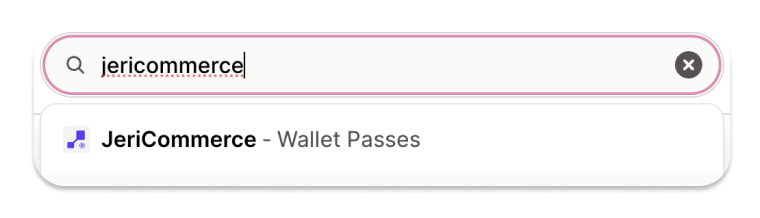
Step 2: Add the App to Your Store
Once you're on the Jericommerce app page, click the "Install" button. This will prompt you to log in to your Shopify account if you haven't already.
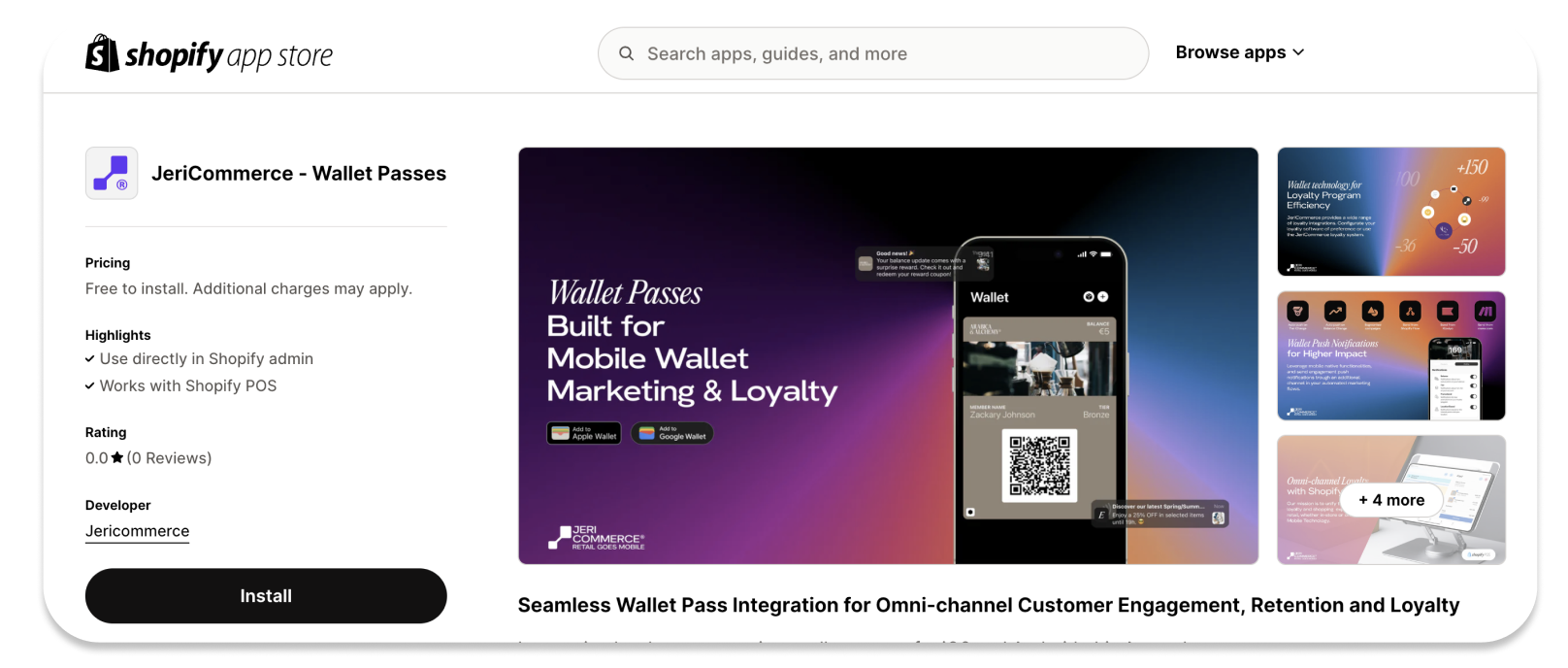
Step 3: Install the App
After logging in, you will be redirected to the installation page. Here, click on the "Install app" button to integrate Jericommerce with your Shopify store.

Step 4: Follow the steps on the App onboarding.
Download your first Wallet Pass for Google Wallet and Apple Wallet in minutes!

Step 5: Configure additional settings
If your loyalty or marketing automation softwares are not on the integration list yet, follow the API-integration guides in the technical tab.
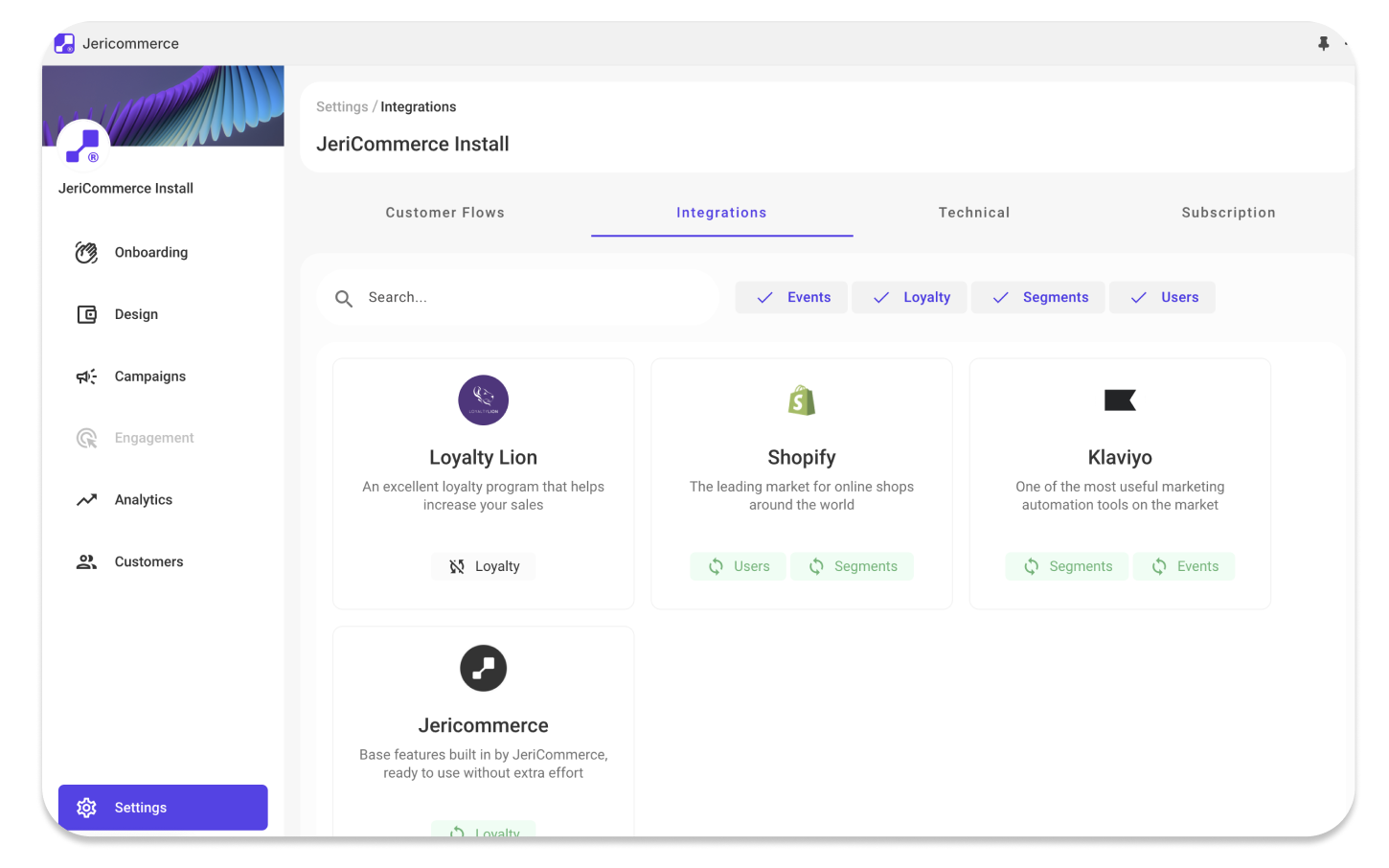
Step 6: Start designing your branded Wallet Passes
Customize balance name, configure links with variables, multipass links...

Step 7: Configure Wallet Marketing Campaigns and Flows
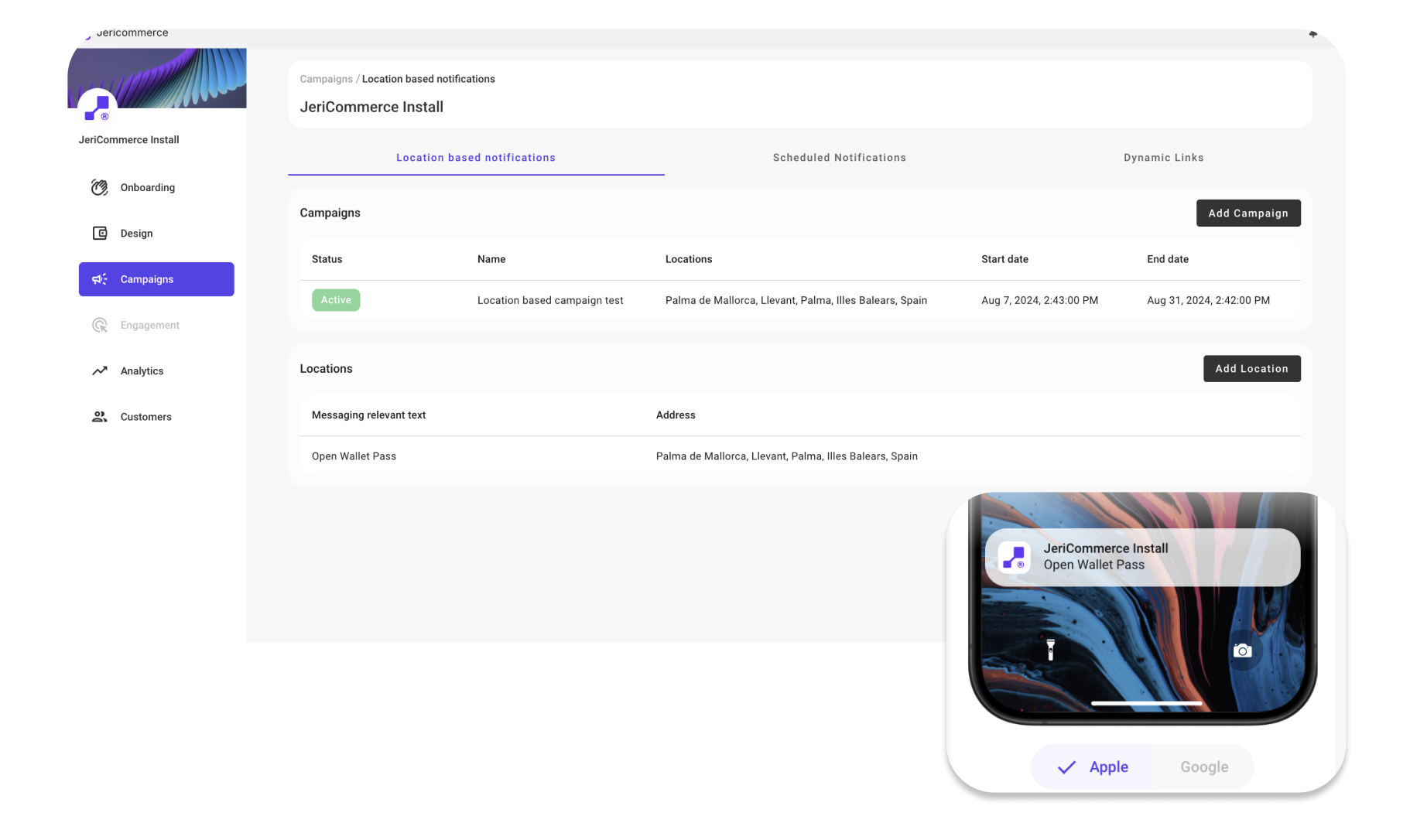
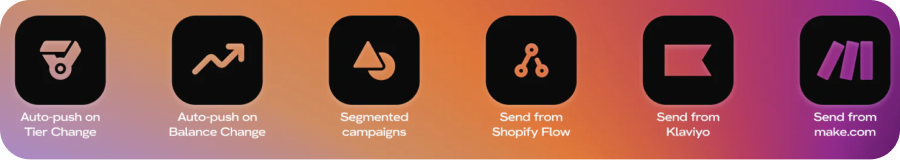
Step 8: ShopifyPOS Set up
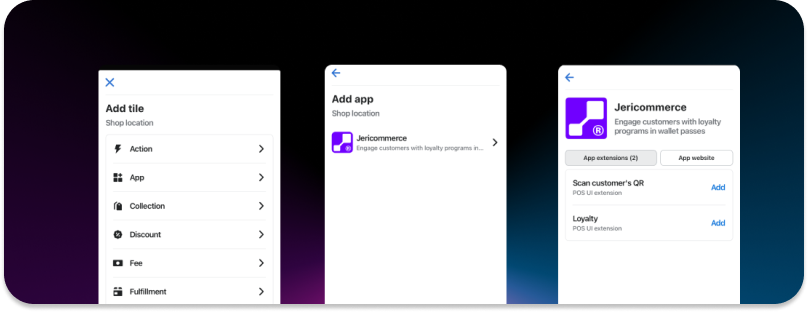

Integrating JeriCommerce Wallet Passes in your Shopify store is as easy as it gets. The steps are quick and hassle-free. Find support guides and related articles at www.jericommerce.com/support or contact usat support@jericommerce.com. With everything set up, you're ready to launch your first mobile wallet campaign. Start creating and distributing wallet passes, and watch as your customer engagement and loyalty grow.
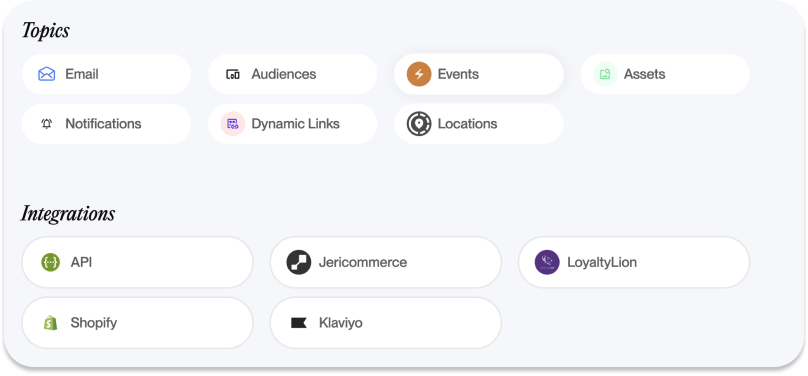
Install JeriCommerce in your Shopify Store and try the first 50 passes for free!
Increase customer loyalty interaction by +50%