
Founded in Palma de Mallorca, Spain.
100% 5-star reviews
5XROI Guaranteed
Learn how to create a loyalty program on Shopify with our step-by-step guide. Increase customer engagement and retention effortlessly.

Loyalty programs not only enhance customer retention but also boost sales by encouraging repeat purchases. As Shopify's retention marketing guide shows, these strategies are essential for staying competitive. Recent customer loyalty statistics reveal that 75% of consumers prefer brands offering rewards programs.
Many merchants struggle with the initial setup, but with the right strategies, creating loyalty rewards on Shopify becomes straightforward. This Shopify loyalty program setup guide will walk you through the best practices to ensure your program drives meaningful engagement. As highlighted in this analysis of digital loyalty programs, well-structured rewards can increase customer lifetime value by up to 30%.

Implementing how to create a loyalty program on Shopify requires careful planning. Here's our proven framework:
Start by exploring the Shopify App Store. For seamless integration, we recommend JeriCommerce Admin - it's helped 500+ merchants launch programs in under 48 hours.
1. Define your points system (e.g., 1 point per $1 spent)
2. Create tiered rewards (Bronze/Silver/Gold levels)
3. Add exclusive perks like birthday rewards
Pro Tip: Start with simple redemption options and expand as your program matures
Follow our integration checklist to ensure smooth POS synchronization and automatic reward applications.
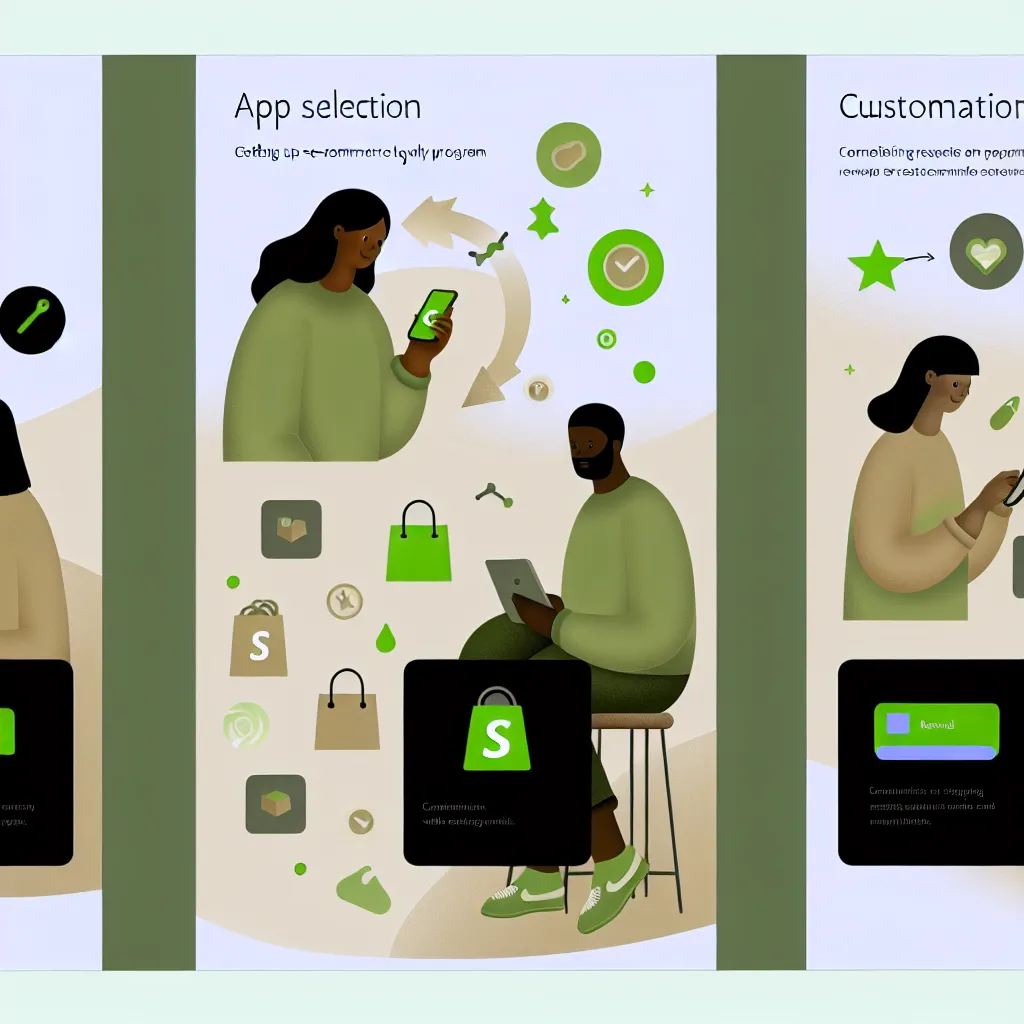
Through working with 50+ merchants, we've identified three key selection criteria:
| Feature | Smile.io | LoyaltyLion | JeriCommerce |
| Setup Time | 30 mins | 45 mins | 20 mins |
| POS Integration | Basic | Advanced | Full Sync |
Our POS integration guide shows how to unify online/offline experiences. Key benefits include real-time point tracking and in-store redemption options.
When learning how to create a loyalty program on Shopify, prioritize these elements:
Ready to boost retention? Launch your program with our free setup templates.