
Founded in Palma de Mallorca, Spain.
100% 5-star reviews
5XROI Guaranteed
Learn how to add loyalty cards to Apple Wallet with our easy guide. Enhance customer engagement and streamline loyalty programs using JeriCommerce solutions.

Integrating loyalty cards into Apple Wallet has significantly enhanced customer engagement, offering seamless access to rewards and benefits. This integration is a prime example of how mobile wallet loyalty programs, including Apple Wallet integration, can transform customer interactions by making it easier to manage loyalty card benefits digitally.
At JeriCommerce, we specialize in developing custom e-commerce solutions that seamlessly integrate loyalty programs with Apple Wallet, offering a smooth and intuitive experience for customers. This integration not only enhances user satisfaction but also drives sustainable growth for businesses by leveraging loyalty card integration effectively.
Want to see how JeriCommerce makes Apple Wallet loyalty cards easy? Try it now
Apple Wallet seamlessly integrates your loyalty cards, making it easier than ever to access your rewards. By adding your loyalty cards to Apple Wallet, you eliminate the need for physical cards, reducing clutter and ensuring you never miss out on benefits.
With Apple Wallet, your loyalty cards are always at your fingertips. The integration allows for real-time updates, ensuring your points and rewards are always current. This real-time synchronization fosters a stronger connection between businesses and customers, enhancing overall engagement and customer retention through mobile wallet loyalty programs.
Mobile wallets like Apple Wallet offer a dynamic platform for businesses to interact with their customers. By leveraging features such as notifications and personalized offers, companies can increase customer loyalty and drive repeat business. According to Adweek, mobile wallets significantly boost customer retention by providing convenient and personalized experiences, which is crucial for loyalty card programs.
Before you can add loyalty cards to Apple Wallet, it’s important to verify that your brand’s app supports Apple Wallet integration. This compatibility ensures that customers can easily access and use their loyalty cards directly from their devices.
Another key step is preparing your digital pass data. This includes having all necessary information such as card details, barcode formats, and branding elements ready. By organizing this data in advance, you streamline the process of adding loyalty cards and minimize potential issues.
If you’re wondering how to add a gift card to Apple Wallet, especially if it's not an Apple gift card, ensure these prerequisites are met. For instance, you can add a Visa or Mastercard gift card using the Wallet app by following simple steps like scanning the card or entering details manually.
Need help setting up loyalty passes that work across devices?→ Book a demo
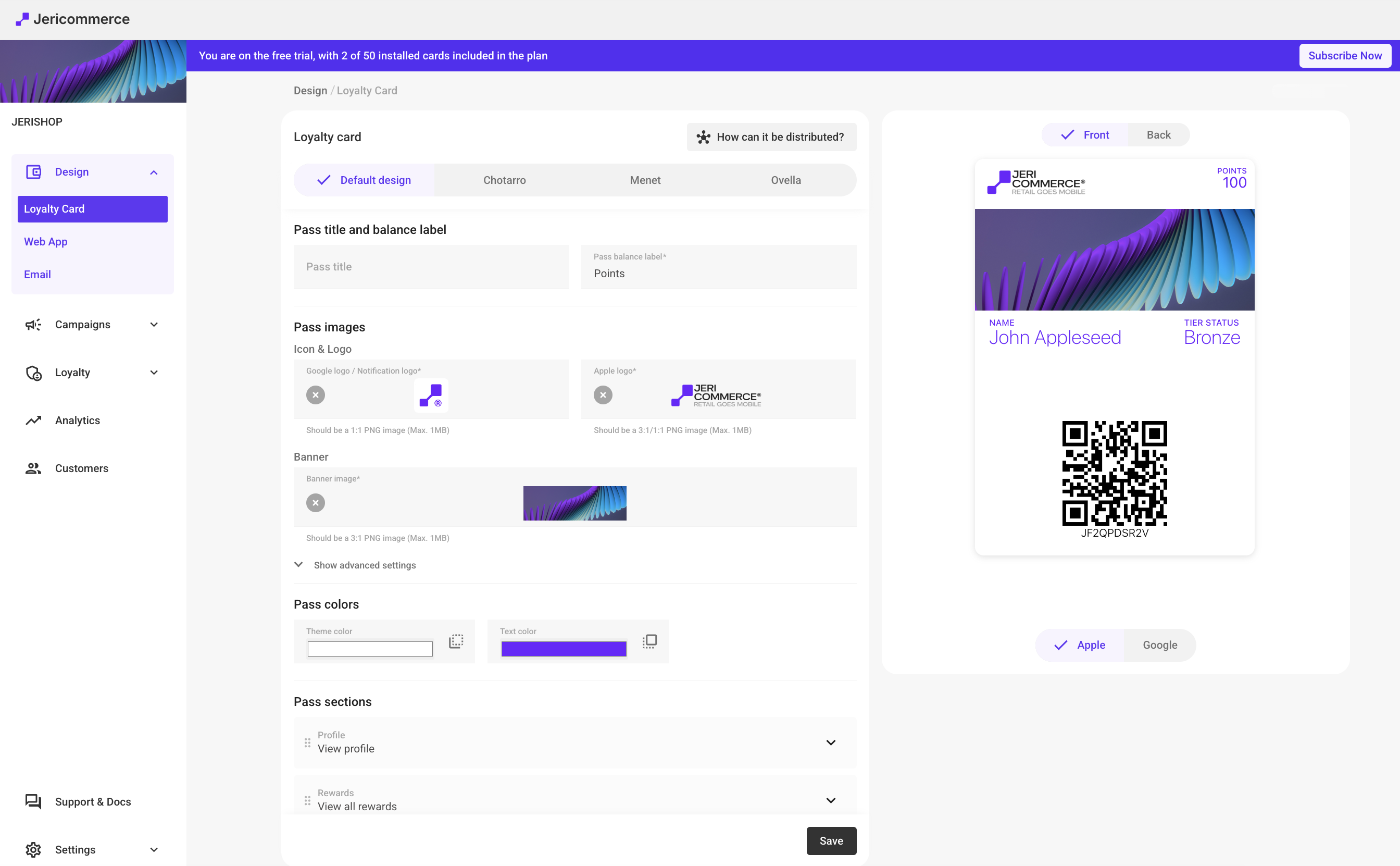
Enhancing your shopping experience is easier than ever with loyalty cards integrated into your Apple Wallet. Follow this simple guide to seamlessly add your favorite loyalty programs.
Start by unlocking your iPhone and opening the Wallet app. This is where all your loyalty cards will be conveniently stored.
Tap the "+" button located at the top right corner. From the options, select "Scan Code" or "Enter Details Manually" depending on your card type.
If you choose to scan, align your loyalty card within the frame to automatically capture the details. Alternatively, input the card number and relevant information manually to complete the process.
After entering your details, review the information for accuracy. Once confirmed, tap "Add" to save your loyalty card to your Apple Wallet.
Congratulations Your loyalty cards are now easily accessible anytime you shop, providing you with instant rewards and offers.
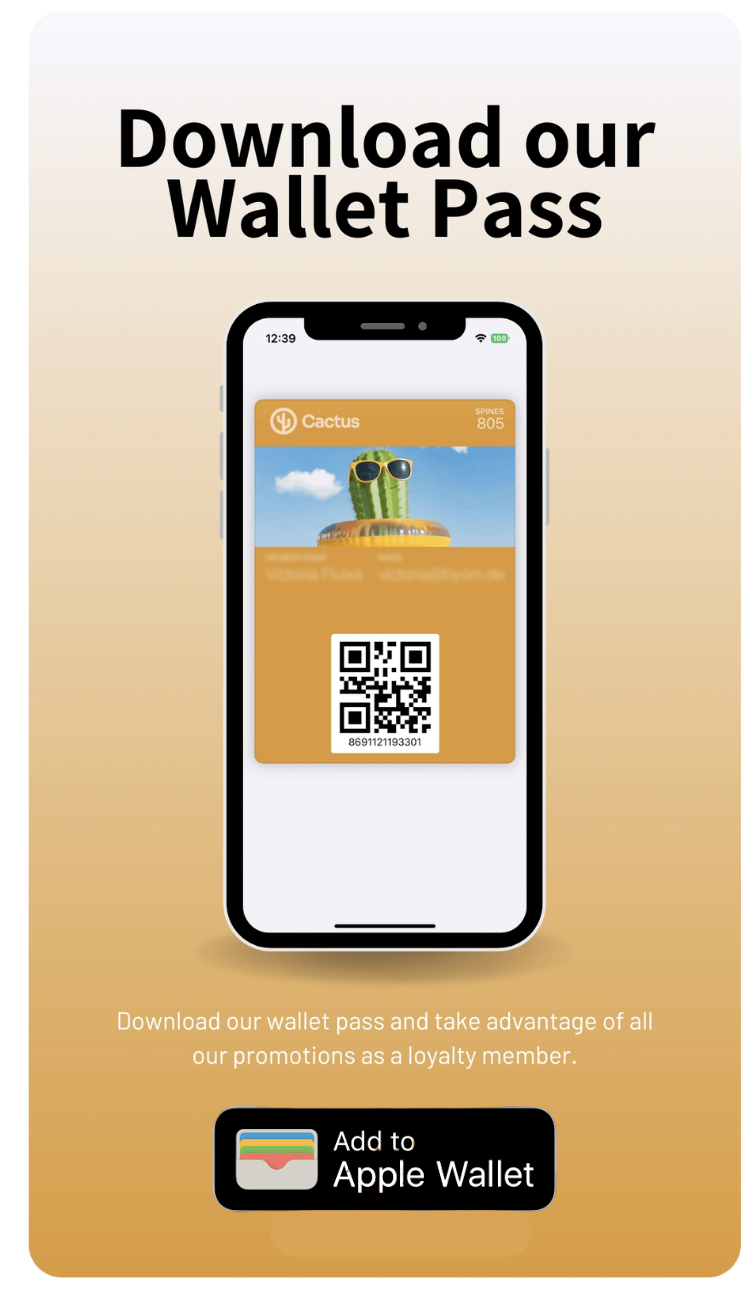
Developing effective loyalty cards involves more than just rewarding repeat customers. To maximize engagement, focus on design, user experience, and distribution strategies. Learn more about loyalty business cards here. Additionally, consider integrating loyalty card integration with mobile wallets like Apple Wallet for enhanced customer interaction.
The visual appeal of your loyalty cards plays a crucial role in customer retention. Use your brand colors and ensure the design is clean and easy to navigate. Include clear instructions on how to use the card and highlight the benefits of the program. A well-designed loyalty card not only attracts attention but also encourages customers to participate actively.
Ensure that the process of earning and redeeming rewards is seamless. Incorporate digital features such as mobile wallet loyalty and real-time updates to keep users engaged. Providing a user-friendly interface and personalized rewards can significantly boost customer satisfaction and loyalty.
Distribute your loyalty cards through multiple channels to reach a broader audience. Offer both physical and digital options to cater to diverse customer preferences. Promote your loyalty program through email campaigns, social media, and in-store promotions to increase visibility and participation.
Implementing these best practices will help you create a robust loyalty program that not only retains customers but also drives sustained engagement and growth.

In summary, integrating loyalty cards with solutions like JeriCommerce’s JeriPass can significantly boost your customer engagement and retention. JeriPass seamlessly connects your loyalty program with Apple Wallet, offering a streamlined experience for both you and your customers. This integration supports advanced loyalty card integration and mobile wallet loyalty strategies, enhancing the overall efficiency and effectiveness of your loyalty program.
By leveraging JeriCommerce’s expertise, you can simplify the management of loyalty cards, ensuring they are easily accessible and effective. This integration not only enhances the user experience but also provides you with valuable insights to refine your loyalty strategies. For more technical details on how Apple Wallet supports loyalty passes, visit Apple Developer.
To learn more about how JeriPass can transform your loyalty program, visit our detailed overview here.
Ready to take your loyalty program to the next level? Get Started with JeriCommerce Today!